Git 本地仓库同时推送多个远程仓库

1. 生成新的 SSH key
1 | ssh-keygen -t rsa -C 'xxxxxxxx@xxx.com' -f id_rsa_tencen |
2. 上传公钥到git仓库提供商
Gitee 设置账户 SSH 公钥
用户可以通过主页右上角 「个人设置」->「安全设置」->「SSH公钥」->「添加公钥」 ,添加生成的 public key 添加到当前账户中。
需要注意: 添加公钥需要验证用户密码

Github 设置账户 SSH 公钥
用户可以通过主页右上角 「头像按钮」->「Settings」->「SSH and GPG keys」->「New SSH key (or Add SSH key)」 ,添加生成的 public key 添加到当前账户中。
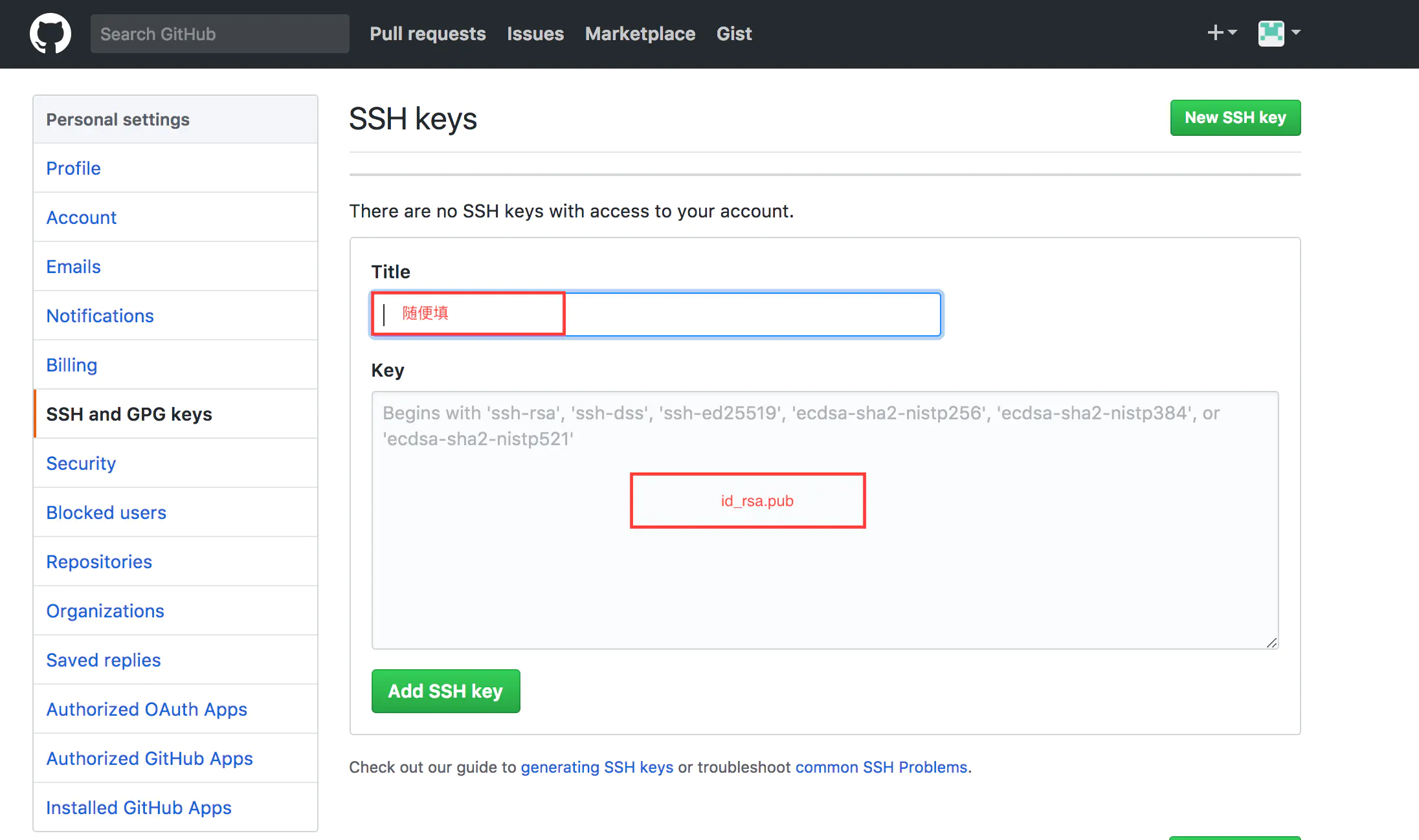
配置 SSH 的 config 文件
找到 .ssh 目录下的 config 文件并编辑(如果没有 config 文件则自己创建一个)
1 | cd ~/.ssh/ |
1 | #这里我又两个Gitee的仓库, 所以Host要自定义为不同的两个名字 |
完成后可以使用(三条命令分别对应 config 配置文件中的配置)
1 | $ ssh -T git@name1 |
绑定远程仓库
在创建好本地仓库和远程仓库后,我们要绑定本地仓库到多个远程仓库
1 | $ git remote add origin git@name1:xxx.git |
然后我们推送本地代码到远程仓库
1 | $ git push origin master |
这时发现代码已经被推送到了撒个仓库中啦,是不是很方便呢。
评论
0/500
No comment
Twikoo Management Panel
Password




















